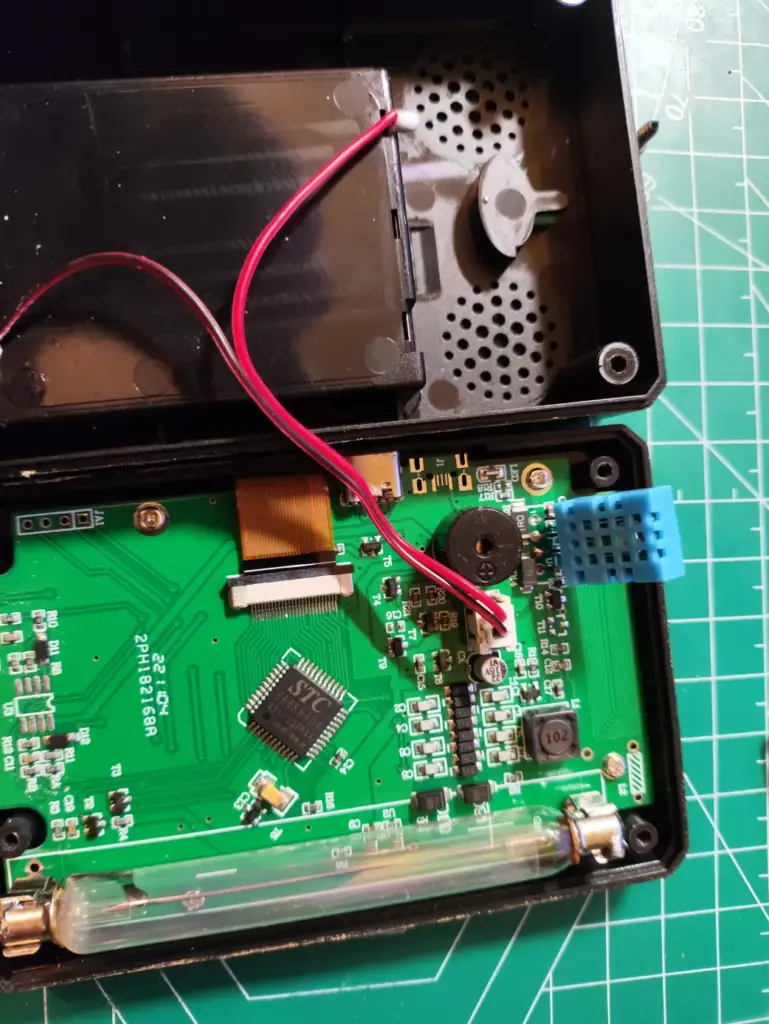
Inside Geiger X1-1 Pro
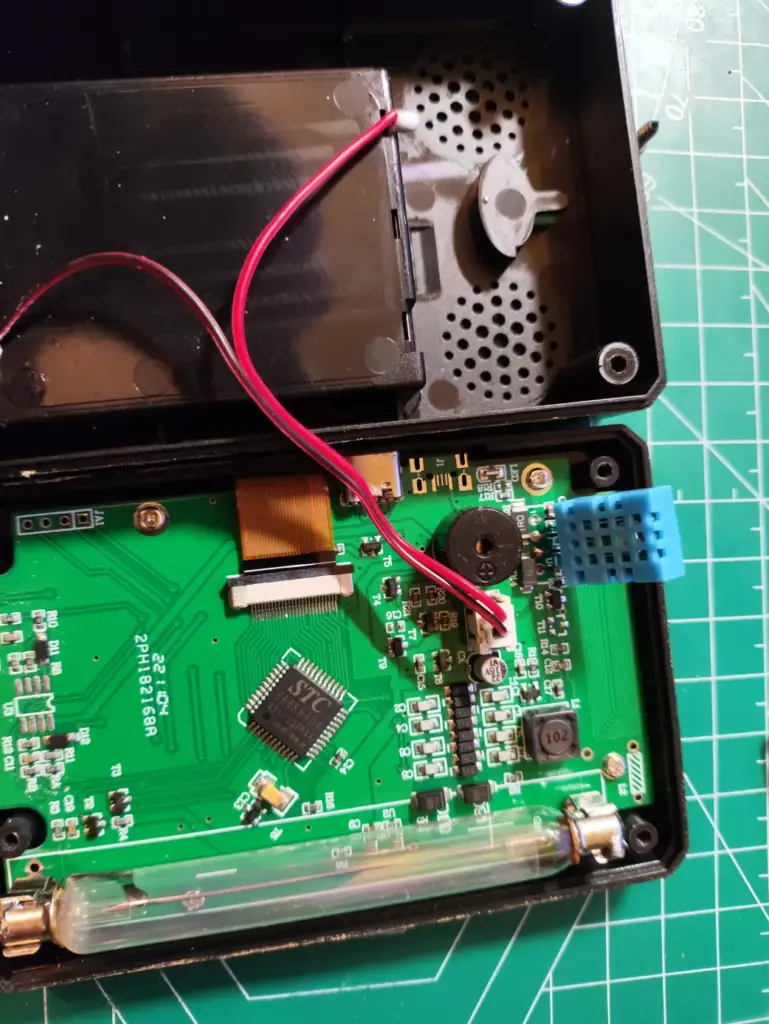
Blog about electronics, Magento 2 and related things
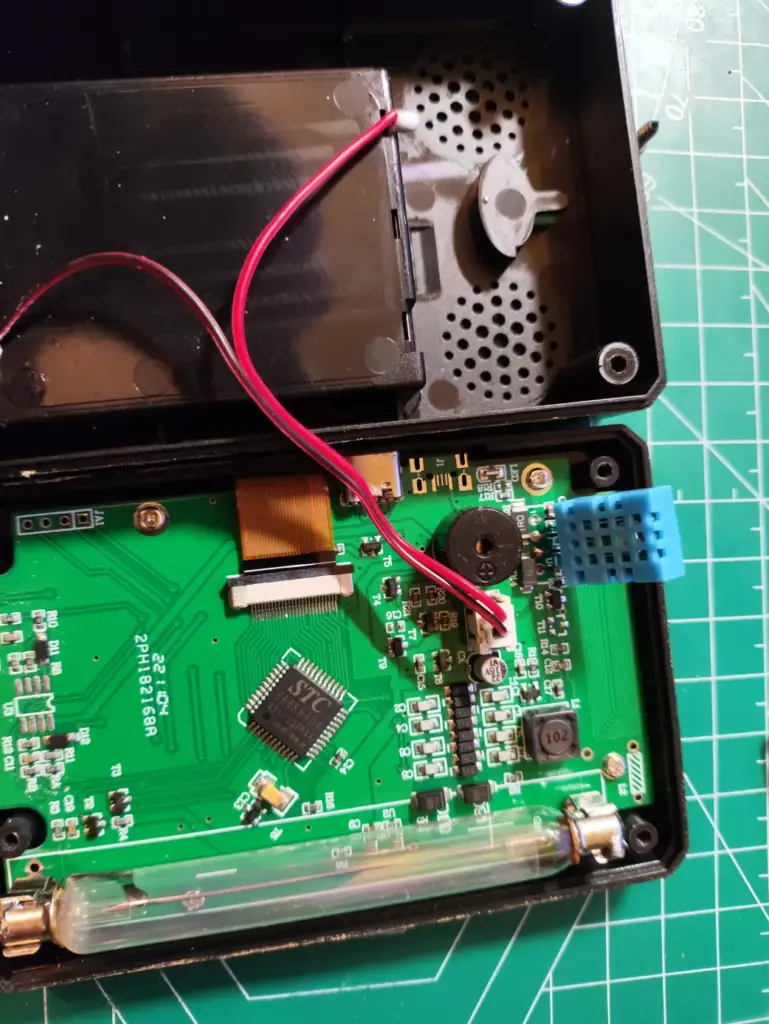
And also get disc usage in super easy way
Steps:
1 go to google colab https://colab.research.google.com/
2 create and run python script
from google.colab import drive
drive.mount(‘/content/drive’)
3 open terminal and run
sudo apt install gdu
4 run gdu . in terminal
then empty the bin in google drive
Translated via AI in two parts
STC Micro
To controller add Magento\Framework\App\CsrfAwareActionInterface\CsrfAwareActionInterface and
public function createCsrfValidationException(RequestInterface $request): ?InvalidRequestException
{
return null;
}
public function validateForCsrf(RequestInterface $request): ?bool
{
return true;
}

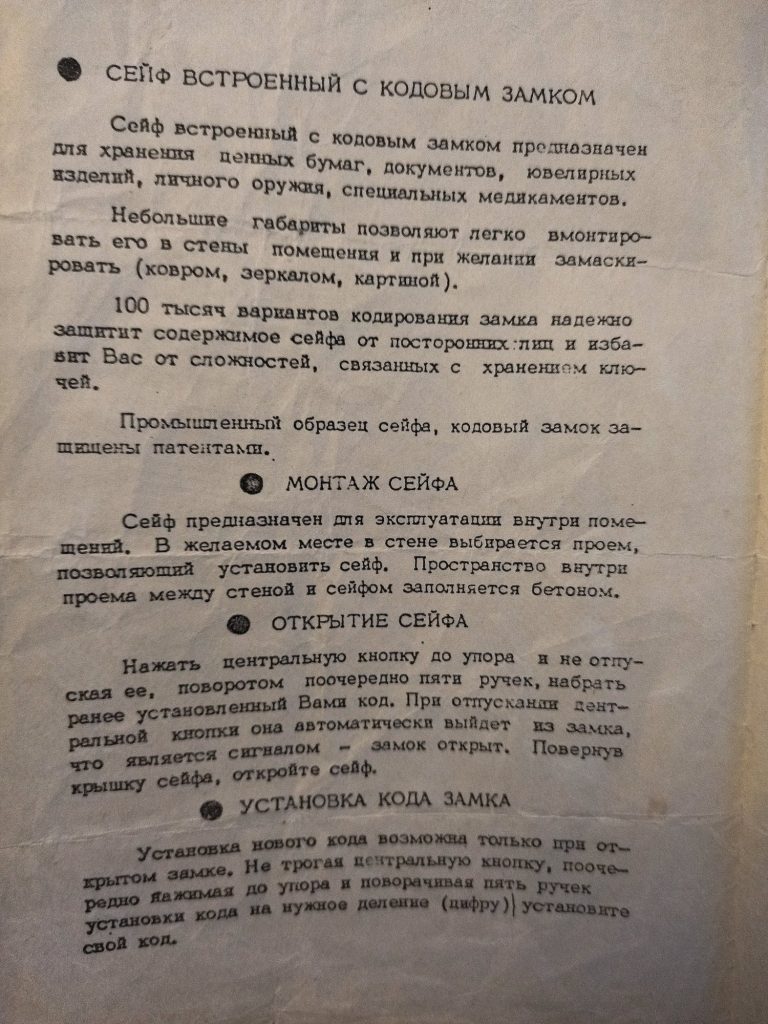
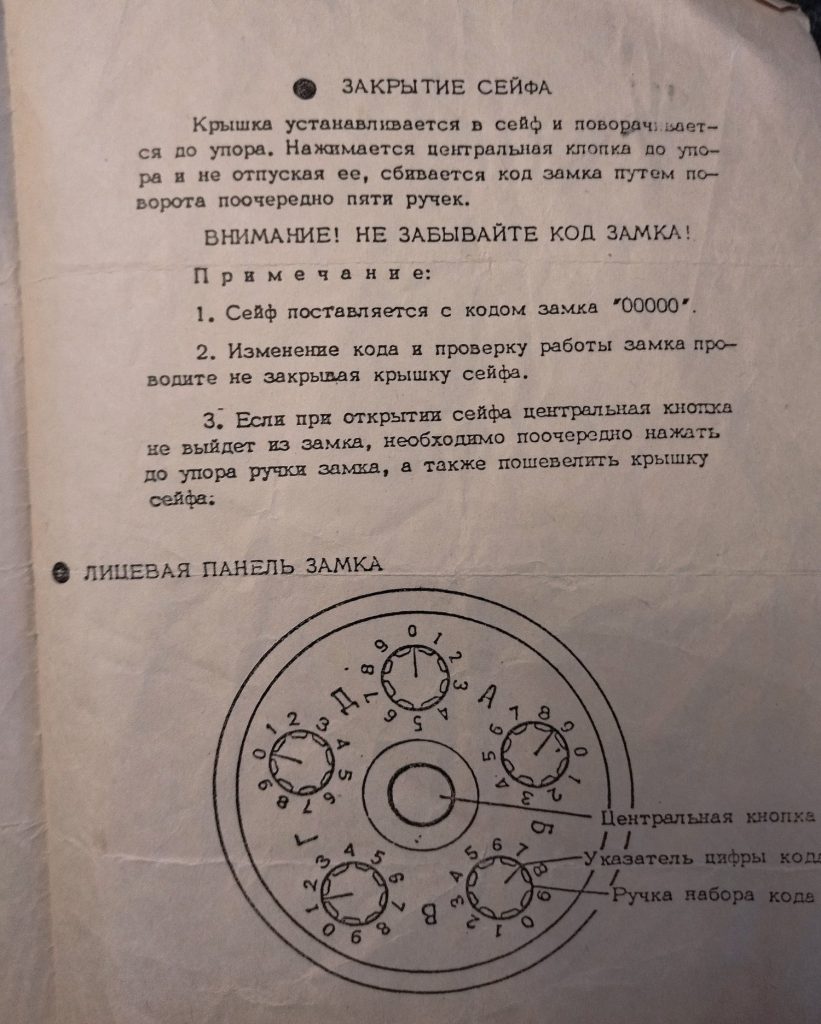

SQL queries
INSERT INTO authorization_role (role_id, parent_id, tree_level, sort_order, role_type, user_id, user_type, role_name) VALUES (1, 0, 1, 1, 'G', 0, '2', 'Administrators');
INSERT INTO authorization_rule (rule_id, role_id, resource_id, privileges, permission) VALUES (1, 1, 'Magento_Backend::all', null, 'allow');I had to open that plugin via 7zip then put some QT dlls into it
Import this plugin via Help->Plugins
Here it is: https://files.fm/f/86b5xp6hz2
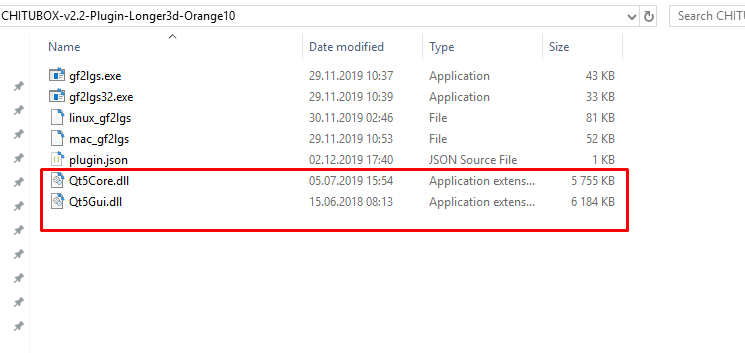
You can also extract and use as standalone via cmd.exe
NE555 3 pin output
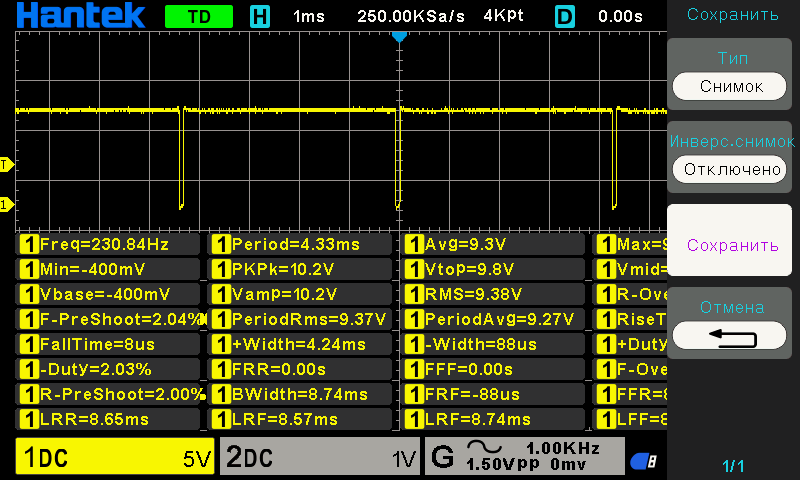
Mosfet Gate
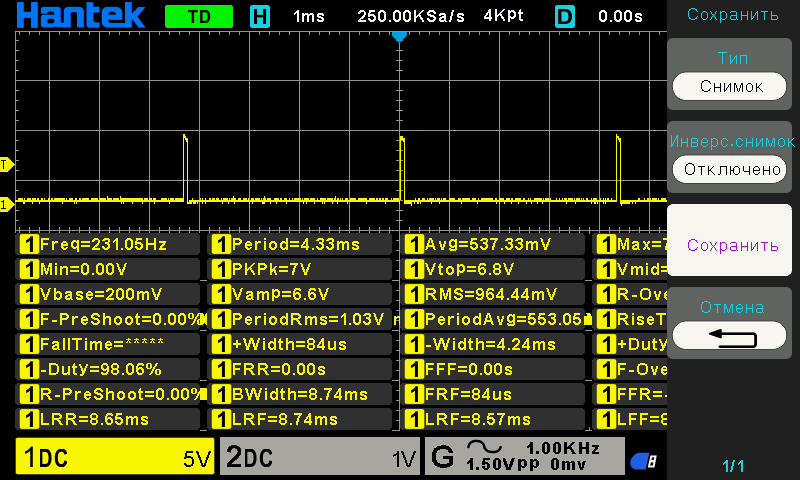
Opamp input after diodes (no metal near coil)
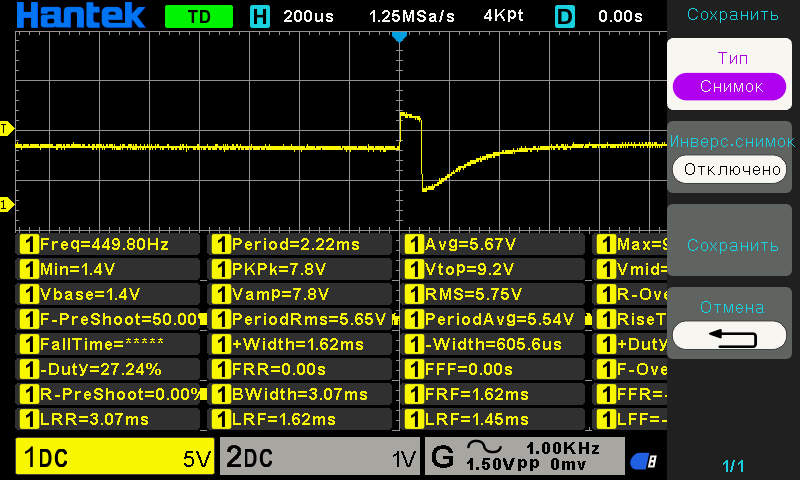
Opamp input after diodes (there is metal near coil)
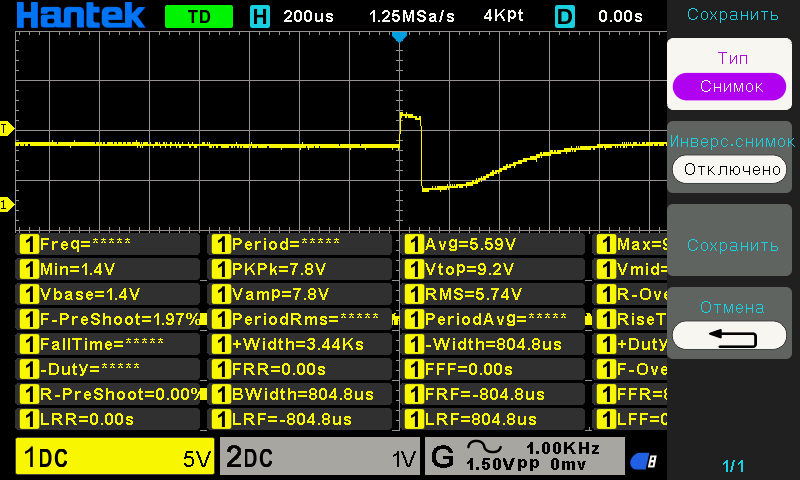
Useful if your custom controller is not firing
Places to check:
vendor/magento/framework/App/FrontController.php
while (!$request->isDispatched() && $routingCycleCounter++ < 100) {
/** @var \Magento\Framework\App\RouterInterface $router */
foreach ($this->_routerList as $router) {
try {
$actionInstance = $router->match($request);
if ($actionInstance) {
$result = $this->processRequest(vendor/magento/framework/App/Router/Base.php
foreach ($modules as $moduleName) {
$currentModuleName = $moduleName;
$actionClassName = $this->actionList->get($moduleName, $this->pathPrefix, $actionPath, $action);
if (!$actionClassName || !is_subclass_of($actionClassName, $this->actionInterface)) {
continue;
}
$actionInstance = $this->actionFactory->create($actionClassName);
break;
}